Govt. of India recently has made it mandatory to link your Aadhar card with PAN. This decision has been taken keeping in mind that Aadhar card would be compulsorily required for Tax filing, starting 2017. To make the linking easy, Income tax department has come up with a simple process.
Step 1: Log in to https://www.incometaxindiaefiling.gov.in/
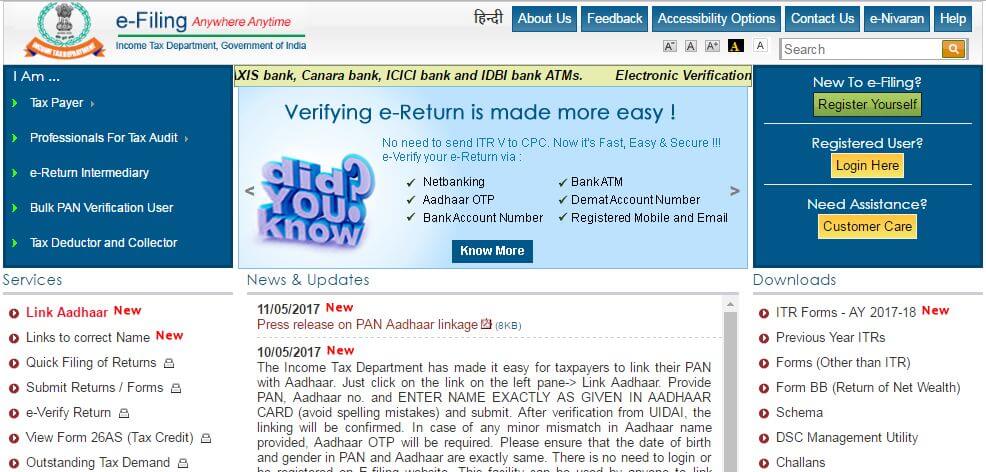
Step 2: Click on Link Aadhaar under ‘Services’ section at the leftmost side of the page.
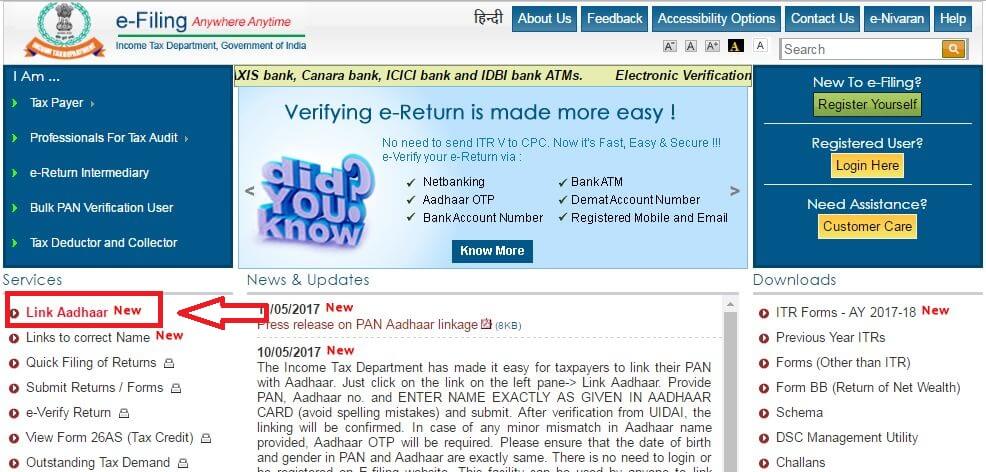
Step 3: Fill your Aadhaar Number, PAN details, Name as per Aadhaar and Captcha code. Re-Verify the filled details.
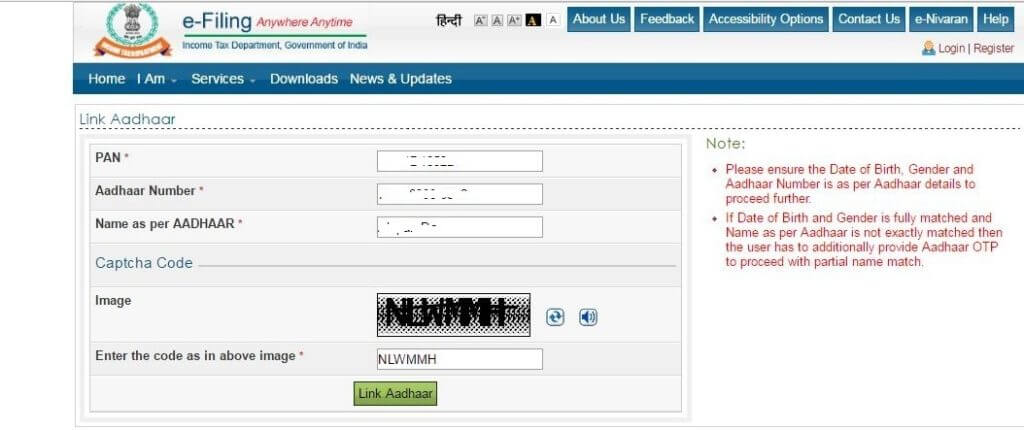
Step 4: Click on Link Aadhaar and if everything goes well, you’ll get a success message.
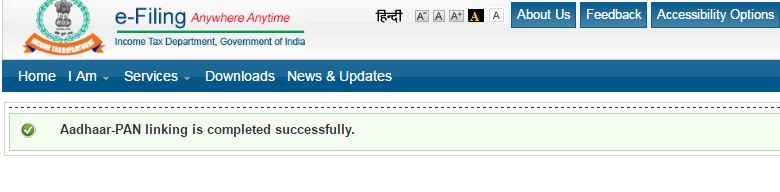
That’s it! You’ve successfully linked your Aadhar with PAN.

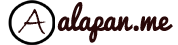

Well explained
Thnks Kanika