Wikipedia as we all now is an online content encyclopedia created by the collaborative efforts of people like you and me from all around the globe. You can create articles, edit an existing one, browse through endless knowledge etc. Since its inception in 2001, Wikipedia has generated over 33 million articles(for all languages) and alone the English edition of Wikipedia has around 4 million plus articles. Well, this is what’s happening inside the Wikipedia hub but in the outside world to developers are creating beautiful tools for users to get more out of Wikipedia. Here is a list of such tools which will definitely help you in this regard.
1. Kiwix | Source
It is an offline reader for web content. It’s a software intended to make Wikipedia available without using the internet. Basically what you need to do is to download the entire Wikipedia database here. And now by using the Kiwix software, you can access pretty much every article in Wikipedia without connecting to the internet. You can download Kiwix from here.
2. Book Creator | Source
Create an e-book of your favorite articles on Wikipedia.
3. Wikipedia Traffic Status
Now you can know the daily page views of your favorite Wikipedia articles.
4. Ikozma | Source
Watch in real time the various edits happening on Wikipedia from all around the world on a map.
5. Wmflabs
Know all the edits made by a particular user on your favorite articles.
6. Wikimindmap
Create beautiful mind maps of your favorite articles.
7. Active Wikipedians | Source
List of active Wikipedians from all around the world, on the basis of the number of articles, created.
8. Wikichecker | Source
Get the list of all authors who have done edits on a particular article.
9. Wikistream
View the current editing activity happening on Wikipedia in real time.
10. Deletionpedia | Source
Get the archive of all the deleted Wikipedia articles. I bet you’ll definitely find something interesting here.
11. Wikipedia – The Missing Manual | Source
If you want to be a contributor on Wikipedia, then you should visit the missing manual. Its a tutorial on how to do everything on Wikipedia starting from creating an article to editing them, documenting resources, formatting, customizing articles etc.

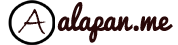
Submit a Comment